How to Create a Subdomain in cPanel on JuJu Hosting
Subdomains are an excellent way to organize and manage different sections of your website or create distinct web addresses for various purposes. With JuJu Hosting’s cPanel control panel, creating subdomains is a straightforward process. Here’s a step-by-step guide:
1. Log In to cPanel:
Start by logging into your cPanel dashboard. You can access it by visiting yourdomain.com:2083 (replace “yourdomain.com” with your actual domain) and entering your cPanel username and password.
2. Locate the Domains Section:
Once you’re in cPanel, navigate to the “Domains” section. In this section, you’ll find the “Subdomains” icon. Click on it.
3. Create a Subdomain:
On the “Subdomains” page, you’ll see a field where you can enter the subdomain you want to create. Type in the subdomain you desire. For example, if you want to create a subdomain “blog” for your main domain “example.com,” you would enter “blog” in this field.
4. Choose the Domain:
In the “Domain” field, select the domain for which you want to create the subdomain. In most cases, you’ll have a primary domain associated with your hosting account.
5. Document Root (Optional):
The “Document Root” field is where you can specify the directory where the subdomain’s files will be stored. If you leave this field empty, cPanel will automatically create a directory based on the subdomain’s name within your primary domain’s root directory.
6. Create the Subdomain:
After filling in the required details, click the “Create” button. cPanel will create the subdomain, and it will be ready for use.
7. Verify Your Subdomain:
To make sure your new subdomain is working correctly, you can open a web browser and enter the full URL, such as “http://blog.example.com” (replace “blog” and “example.com” with your subdomain and domain). If everything is set up correctly, you should see the content associated with your subdomain.
Creating subdomains in cPanel is a convenient way to manage different sections of your website or create distinct web addresses for specific purposes. Whether you’re organizing content or creating new website sections, JuJu Hosting’s cPanel makes the process simple and user-friendly.
If you encounter any difficulties while creating a subdomain or have further questions, don’t hesitate to reach out to our JuJu Hosting support team for assistance. We’re here to help you make the most of your hosting experience.