A Complete Guide to Speeding Up Your WordPress Website
In today’s fast-paced digital world, website speed is a crucial factor that can make or break your online presence. A slow-loading WordPress website can drive visitors away, hurt your search engine rankings, and lead to a poor user experience. Fortunately, there are several strategies you can implement to turbocharge your WordPress site’s performance. In this guide, we’ll explore essential steps to speed up your WordPress website and ensure it loads lightning-fast.
1. Choose the Right Hosting Provider
Your choice of hosting provider plays a significant role in your website’s speed. Opt for a reputable and reliable hosting company that specializes in WordPress hosting. Managed WordPress hosting is often a great choice as it is optimized for speed, security, and performance.
2. Select a Lightweight and Fast Theme
Not all WordPress themes are created equal when it comes to speed. Choose a lightweight theme that doesn’t come with excessive bloat or unnecessary features. Themes like Astra, GeneratePress, and Schema Lite are known for their speed.
3. Optimize Images and Media Files
Large images and media files can slow down your site significantly. Use image optimization plugins like WP Smush or TinyPNG to compress and reduce the file size of your images without sacrificing quality. Additionally, consider using responsive images to serve appropriately sized images based on the user’s device.
4. Utilize Caching
Caching helps store static versions of your web pages, reducing the server’s load and improving load times for visitors. Popular caching plugins like WP Super Cache, W3 Total Cache, or WP Rocket can help you set up caching on your WordPress site with ease.
5. Implement Content Delivery Network (CDN)
A CDN distributes your website’s assets (images, CSS, JavaScript) across multiple servers worldwide, reducing the distance between your site and your visitors. This results in faster load times for users from various locations. Services like Cloudflare and StackPath offer robust CDN solutions.
6. Minify and Combine CSS and JavaScript Files
Minifying and combining CSS and JavaScript files reduce the number of HTTP requests, resulting in faster load times. Use plugins like Autoptimize or WP Rocket to automate this process.
7. Enable GZIP Compression
GZIP compression reduces the size of files sent from your server to the user’s browser, improving load times. Most hosting providers enable GZIP by default, but you can also configure it manually through your .htaccess file.
8. Reduce Server Requests
Each element on your webpage, including images, stylesheets, and scripts, generates a server request. Minimize the number of requests by limiting the use of external resources and optimizing your code.
9. Regularly Update WordPress, Themes, and Plugins
Outdated software can slow down your site and pose security risks. Always keep your WordPress core, themes, and plugins up to date to benefit from performance improvements and security fixes.
10. Limit the Use of External Embeds
While embedding external content like videos and social media posts can enhance your site, they can also slow it down if overused. Be selective with what you embed and consider using lazy loading techniques to defer the loading of non-essential content.
11. Optimize Your Database
Regularly clean and optimize your WordPress database by removing unnecessary data, post revisions, and spam comments. Plugins like WP-Optimize can automate this process.
12. Enable Browser Caching
Browser caching stores frequently accessed resources on a visitor’s device, reducing the need to re-download them on subsequent visits. You can enable browser caching via your caching plugin or .htaccess file.
Conclusion
A lightning-fast website not only improves user experience but also positively impacts your search engine rankings and conversions. By implementing the strategies mentioned in this guide, you can significantly speed up your WordPress website. Remember that website speed optimization is an ongoing process, so regularly monitor your site’s performance and make necessary adjustments to ensure it remains blazing fast.