How Can We Help?
How to Change Your cPanel Password
Changing your cPanel password is an important security measure to protect your web hosting account. This knowledge base article will guide you through the steps to change your cPanel password.
Step 1: Accessing cPanel
- Log in to your cPanel: To get started, log in to your cPanel account using your existing username and password. You can typically access your cPanel by navigating to “yourdomain.com/cpanel” in your web browser.
Step 2: Changing Your Password
- Locate “Change Password” or “Password & Security” Section: Inside your cPanel dashboard, look for a section related to changing your password. This can vary based on your cPanel theme, but common titles include “Change Password” or “Password & Security.”
- Access the Password Change Section: Click on the “Change Password” or similar link to access the password change section.
- Provide Your Existing Password: To change your password, you’ll need to verify your identity. Start by entering your current cPanel password.
- Enter a New Password: In the designated fields, create a strong and secure new password. You’ll typically need to enter it twice for confirmation.
- Password Tips:
- Use a combination of upper and lower-case letters.
- Include numbers and special characters.
- Avoid easily guessable passwords like “password123.”
- Make it at least 8-12 characters long.
- Change the Password: After providing the required information, look for a “Change Password” or “Submit” button and click on it to update your password.
- Confirmation: If your password change is successful, you will receive a confirmation message. You should also be able to log in to cPanel using your new password.
Important Note: Remember to keep your new password safe and do not share it with unauthorized individuals. Changing your password regularly enhances the security of your cPanel account.
Changing your cPanel password is a simple but essential security practice. By following these steps, you can ensure that your web hosting account remains secure and protected from potential threats.