How to Add an Addon Domain in cPanel on JuJu Hosting
Addon domains are additional domains that you can host under the same cPanel account. This allows you to manage multiple websites from a single hosting account. Here’s how to add an addon domain using JuJu Hosting’s cPanel:
1. Log In to cPanel:
Start by logging into your cPanel dashboard. You can access it by visiting yourdomain.com:2083 (replace “yourdomain.com” with your actual domain) and entering your cPanel username and password.
2. Locate the Domains Section:
In your cPanel dashboard, navigate to the “Domains” section. You will find the “Addon Domains” icon. Click on it.
3. Add an Addon Domain:
On the “Addon Domains” page, you’ll see a section where you can add a new domain. Enter the following details:
- New Domain Name: Enter the new domain you want to add (e.g., mynewdomain.com).
- Subdomain/FTP Username: This field will auto-fill, but you can change it if necessary.
- Document Root: This is the directory where the files for your new domain will be stored. By default, cPanel suggests a directory based on your domain name, but you can modify it if needed.
- Password: Enter a secure password for the new domain.
4. Add the Addon Domain:
After entering the details, click the “Add Domain” button. cPanel will create the addon domain, and it will be associated with your cPanel account.
5. Verify Your Addon Domain:
To ensure your new addon domain is set up correctly, open a web browser and visit your new domain, e.g., “http://mynewdomain.com.” If everything is configured properly, you should see your website’s content.
That’s it! You’ve successfully added an addon domain to your JuJu Hosting cPanel account. You can now manage multiple websites from one hosting account, making it convenient to organize and maintain your online presence.
If you have any questions or encounter issues while adding an addon domain, feel free to contact our JuJu Hosting support team for assistance. We’re here to help you make the most of your hosting experience.