A Guide to Securing Your WordPress Website
WordPress is a fantastic platform for creating and managing websites, but its popularity also makes it a target for hackers and malicious actors. Ensuring the security of your WordPress website is crucial to protect your data, content, and reputation. In this guide, we’ll explore essential steps to secure your WordPress website effectively.
1. Keep Everything Updated
- Enable automatic updates for WordPress.
- Regularly check for theme and plugin updates in your dashboard.
- Remove or replace any outdated or unsupported themes and plugins.
2. Use Strong Login Credentials
- Use a combination of uppercase and lowercase letters, numbers, and symbols.
- Avoid common words, phrases, or easily guessable information.
- Consider using a password manager to generate and store strong passwords.
3. Implement Two-Factor Authentication (2FA)
Adding an extra layer of security via 2FA significantly reduces the risk of unauthorized access. Plugins like Google Authenticator or Authy can provide this additional security.
4. Limit Login Attempts
Limiting the number of login attempts helps thwart brute force attacks. You can use plugins like “Limit Login Attempts Reloaded” to enforce this protection.
5. Change Default Admin Username
Hackers often target the default “admin” username. During the WordPress installation process, create a unique administrator username.
6. Secure Your wp-config.php File
The wp-config.php file contains critical information about your WordPress site, including database credentials. Protect it by:
- Moving it to a higher directory level.
- Adding code to your .htaccess file to restrict access.
7. Regular Backups
Frequent backups are your safety net in case of a security breach or data loss. Use plugins like UpdraftPlus or Jetpack to automate backups and store them securely offsite.
8. Install a Security Plugin
WordPress offers several security plugins designed to bolster your website’s defenses. Popular options include Wordfence Security, Sucuri Security, and iThemes Security. These plugins offer features like firewall protection, malware scanning, and security hardening.
9. Monitor for Malware and Intrusions
Use a security plugin to regularly scan your website for malware and suspicious activity. These plugins can alert you to potential threats and help you take corrective action.
10. Use Secure Hosting
Choose a reputable hosting provider that specializes in WordPress hosting and prioritizes security. Managed WordPress hosting often includes security features like automatic updates and regular malware scans.
11. Enable a Web Application Firewall (WAF)
A WAF filters out malicious traffic before it reaches your website. Some hosting providers offer built-in firewalls, or you can use a third-party service like Sucuri or Cloudflare.
12. Secure File Permissions
Review and configure file permissions to ensure that only authorized users can access or modify files and directories. The most common settings are 644 for files and 755 for directories.
13. Disable Directory Listing
Prevent directory listing, which could reveal sensitive information to potential attackers, by adding “Options -Indexes” to your .htaccess file.
14. Regularly Audit User Accounts
Periodically review and delete unused or suspicious user accounts. Ensure that each user has the appropriate role with the least privilege necessary.
15. Educate Yourself and Your Team
Security is an ongoing process. Stay informed about the latest security threats and best practices, and educate anyone with access to your WordPress website on security protocols.
I hope this numbering is clearer and more accurate.
Conclusion
Securing your WordPress website is not a one-time task but an ongoing commitment to protecting your online presence. By following these steps and remaining vigilant, you can significantly reduce the risk of security breaches and keep your website safe and sound. Remember that prevention is always better than trying to recover from an attack, so prioritize security from day one.