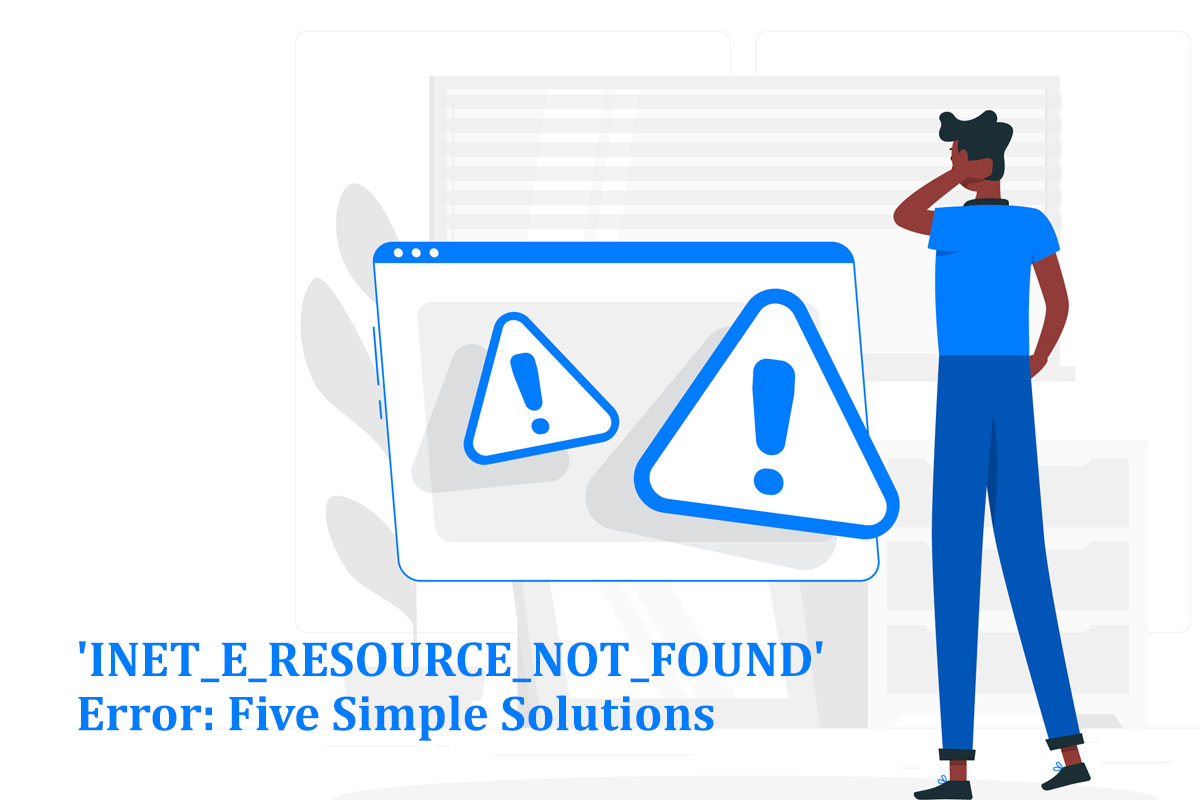Resolving the ‘INET_E_RESOURCE_NOT_FOUND’ Error: Five Simple Solutions
The ‘INET_E_RESOURCE_NOT_FOUND’ error can be a perplexing challenge for Windows 10 users, disrupting the seamless browsing experience. In this guide, we’ll explore five straightforward ways to tackle this error and get your internet connection back on track.
1. Restart Your Router:
A quick and effective solution to the ‘INET_E_RESOURCE_NOT_FOUND’ error is restarting your router. This simple action helps refresh your connection and eliminate temporary glitches. Follow these steps:
- Locate the power button on your router (usually on the back).
- Press and hold the power button until the router turns off, then wait for about 30 seconds.
- Turn the router back on and check if the error persists. This may seem basic, but a router reset often resolves browser error codes.
2. Disable TCP Fast Open on Microsoft Edge:
If you’re using Microsoft Edge, disabling the ‘TCP Fast Open’ feature might resolve the issue. Here’s how to do it:
- Open Microsoft Edge and type “about:flags” in the address bar.
- Scroll down to “Networking” and uncheck the box next to “Enable TCP Fast Open.”
- Close and reopen Microsoft Edge to apply the changes.
3. Flush the DNS Cache:
Flushing the DNS cache can clear any corrupted DNS data causing the error. Follow these steps for Windows and macOS:
- For Windows: Open Command Prompt, type “ipconfig /flushdns,” and press Enter.
- For macOS: Open the terminal window, type “sudo dscacheutil -flushcache; sudo killall -HUP mDNSResponder,” and press Enter.
4. Uninstall (And Reinstall) Microsoft Edge:
If the DNS cache flush doesn’t work, consider uninstalling and reinstalling Microsoft Edge:
- Press Windows Key + X, select “Apps and Features.”
- Locate Microsoft Edge, click ‘Uninstall,’ and restart your computer.
- Download and install Microsoft Edge from the official Microsoft website.
5. The Last Option — Reset Netsh:
If all else fails, resetting the Netsh configuration might help:
- Open Command Prompt as an administrator.
- Type “netsh winsock reset” and press Enter. Wait for the command to finish, then restart your computer.
Conclusion:
The ‘INET_E_RESOURCE_NOT_FOUND’ error can be vexing, particularly for Microsoft Edge users. However, these solutions don’t require technical expertise. Restarting your router, disabling TCP Fast Open, flushing your DNS cache, reinstalling Microsoft Edge, or resetting Netsh can all provide relief. If the error persists, consider reaching out to the website admin or exploring other troubleshooting options. Having an alternative browser installed can also be a practical pro-tip for seamless browsing. I hope this guide aids you in swiftly resolving the issue and returning to hassle-free internet exploration!