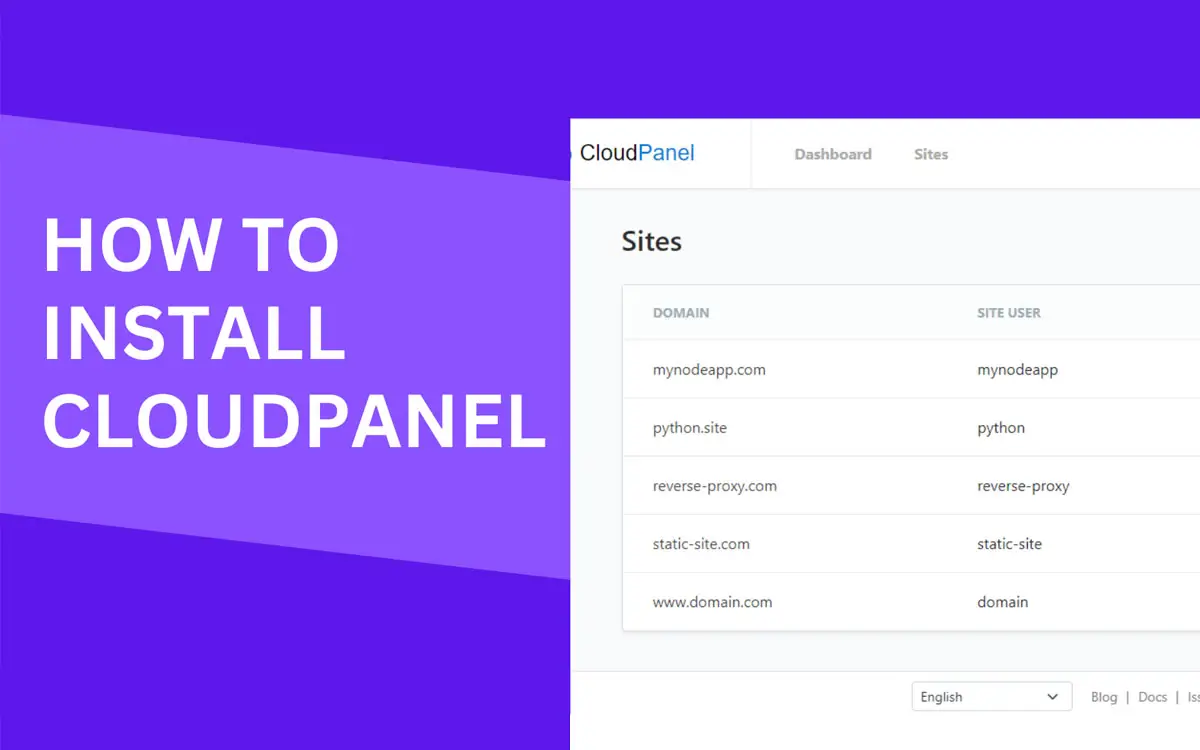Installing and Configuring CloudPanel on Ubuntu
Managing a virtual private server (VPS) can be daunting, especially for those without extensive Linux expertise. Control panels serve as a popular solution, simplifying server administration tasks. Among them, CloudPanel stands out as a web-based graphical user interface designed to streamline VPS management efficiently. In this guide, we’ll explore CloudPanel’s features, installation process, and benefits for hosting various types of websites.
What is CloudPanel?
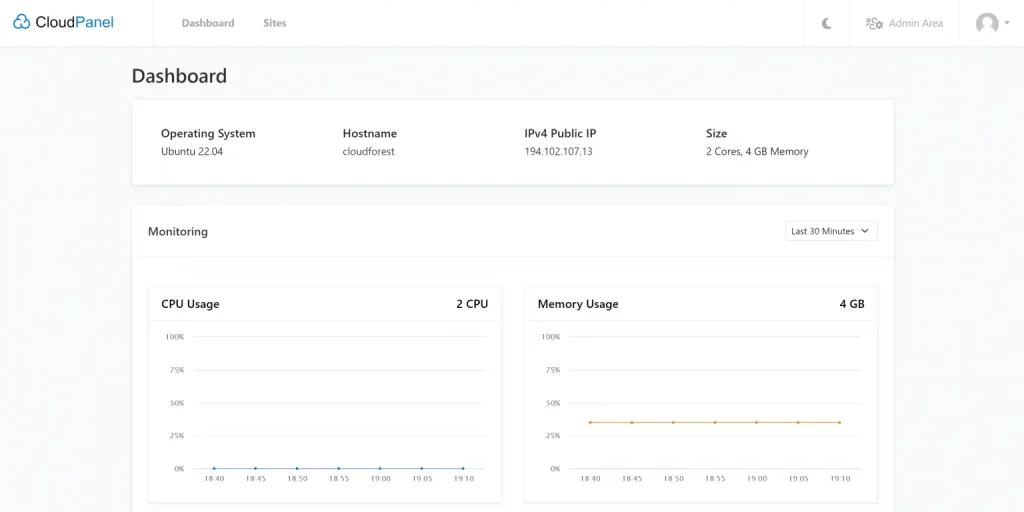
CloudPanel is a web-based control panel tailored to simplify VPS management. Offering an intuitive interface, it empowers administrators to efficiently control server resources. Compatible with Ubuntu 22.04 and Debian 11, CloudPanel requires minimal hardware specifications—just 1 CPU core and 2GB RAM—making it accessible for various hosting needs.
Installation Process:
Let’s walk through the steps to install CloudPanel on a freshly installed VPS with Ubuntu 22.04:
1. Connect to the Server:
Utilize SSH to connect to your VPS, ensuring you have the necessary credentials.
2. Update the Operating System:
Keep your system up to date by running the command:
sudo apt update && sudo apt -y upgrade
3. Install Required Packages:
Ensure essential packages like curl and wget are installed:
sudo apt -y install curl wget
4. Install CloudPanel:
Choose your preferred database engine (MySQL 8.00, MariaDB 10.11, or MariaDB 10.6) and run the corresponding command provided by CloudPanel.
5. Access the Web Panel:
Once installed, access the CloudPanel web interface using the provided address. Ignore any SSL errors, as they’re common with self-signed certificates.
6. Create the Administrator Account:
Complete the form to create your administrator account and log in with the credentials you’ve chosen.
7. Done!
Upon authentication, you’ll gain access to CloudPanel’s modern interface, where you can efficiently manage your VPS resources.
Key Features and Benefits CloudPanel:
- User-Friendly Interface: CloudPanel offers an intuitive web interface, making server management accessible even for users with limited technical expertise.
- Website Hosting Support: Whether your website is built with WordPress, PHP, Node.js, or Python, CloudPanel can efficiently handle the hosting environment setup.
- Efficient Resource Management: With CloudPanel, administrators can easily monitor and control server resources, ensuring optimal performance for hosted websites.
- Automated Processes: CloudPanel simplifies website deployment by offering automated installation processes for various platforms, including WordPress.
Conclusion: CloudPanel revolutionizes VPS management by providing a user-friendly interface and efficient resource management capabilities. By automating tedious tasks and offering a streamlined experience, CloudPanel allows administrators to focus on website development and content creation without worrying about intricate server configurations. If you seek a hassle-free solution for hosting your websites, CloudPanel is undoubtedly worth exploring.
For those seeking a seamless experience, consider our web hosting servers preconfigured with the latest version of CloudPanel—deployable in less than 5 minutes!