Enhancing WordPress Security with .htaccess Code in JuJu Hosting
Ensuring the security of your WordPress website is of paramount importance. One effective way to enhance your WordPress security is by using .htaccess code to strengthen your website’s defenses. In this JuJu Hosting Knowledgebase article, we’ll guide you through the process of implementing essential .htaccess rules for WordPress security.
Step 1: Access Your cPanel Account
Log in to your JuJu Hosting cPanel account using the provided credentials.
Step 2: Locate the File Manager
In the cPanel dashboard, navigate to the “Files” section and click on “File Manager.”
Step 3: Choose the Right Directory
You’ll typically apply .htaccess rules in your website’s root directory. This directory is where your WordPress installation is located. If your WordPress site is installed in a subdirectory, navigate to that subdirectory instead.
Step 4: Create or Edit .htaccess File
Look for the .htaccess file in the root directory. If you don’t see it, you may need to create one. To create a new .htaccess file, right-click in the file manager, choose “New File,” and name it “.htaccess.”
Step 5: Edit .htaccess
Right-click the .htaccess file and choose “Edit.” You can use the default code editor.
Step 6: Add WordPress Security Rules
Insert the following .htaccess rules to enhance your WordPress security:
htaccess
# BEGIN WordPress
<IfModule mod_rewrite.c>
RewriteEngine On
RewriteBase /
RewriteRule ^wp-admin$ wp-admin/ [L]
RewriteRule ^wp-admin/(.*)$ wp-admin/index.php?$1 [QSA,L]
RewriteRule ^index\.php$ - [L]
RewriteCond %{REQUEST_FILENAME} !-f
RewriteCond %{REQUEST_FILENAME} !-d
RewriteRule . /index.php [L]
</IfModule>
# END WordPressStep 7: Save and Check Your Website
- After adding the rules, click “Save Changes” in the code editor.
- Visit your WordPress website to ensure everything is functioning correctly.
By implementing these .htaccess rules, you’ve taken a significant step towards enhancing your WordPress website’s security. These rules help protect your WordPress installation, and they are essential in preventing common security threats.
Please keep in mind that this is just one aspect of securing your WordPress site. Regularly updating WordPress, themes, and plugins, using strong passwords, and performing regular security audits are also vital for maintaining a secure online presence. If you have any questions or need further assistance, don’t hesitate to contact JuJu Hosting’s customer support team. They are here to help you with your hosting and security-related inquiries.