Fortify Your Web Hosting: A Comprehensive Guide on How to Secure cPanel
In the ever-evolving landscape of the internet, website security is of paramount importance. As a website owner, ensuring the safety of your digital assets is crucial. One of the most widely used web hosting control panels is cPanel, known for its user-friendly interface and powerful features. However, like any other technology, cPanel needs to be properly secured to safeguard your website from potential threats. In this guide, we’ll walk you through essential steps to fortify your cPanel and enhance the overall security of your web hosting environment.
1. Update Regularly: Keeping your cPanel software up to date is fundamental to its security. Developers release updates to patch vulnerabilities and enhance overall system security. Ensure that your cPanel installation is set to automatically update, or regularly check for updates manually.
2. Use Strong Authentication: Strengthen access control by enforcing strong passwords for cPanel accounts. Utilize a combination of uppercase and lowercase letters, numbers, and special characters. Consider implementing Two-Factor Authentication (2FA) to add an extra layer of security.
3. Secure File and Directory Permissions: Review and set appropriate permissions for files and directories within your cPanel account. Restrict access to sensitive files and directories to prevent unauthorized modifications. Regularly audit and update permissions as needed.
4. Enable SSL/TLS Encryption: Secure your cPanel login and data transmission by enabling SSL/TLS encryption. This ensures that data exchanged between your browser and the cPanel server remains encrypted, minimizing the risk of eavesdropping and man-in-the-middle attacks.
5. Configure Firewall Rules: Implement a robust firewall to filter incoming and outgoing traffic. Configure your firewall to allow only necessary ports and services, blocking any unnecessary access. This adds an additional layer of protection against unauthorized access attempts.
6. Regular Backups: Regularly backup your cPanel data to ensure quick recovery in the event of a security incident or data loss. Configure automated backups and store them in a secure, offsite location. Test your backup restoration process periodically to ensure its effectiveness.
7. Monitor Logs: Keep a close eye on your cPanel logs. Regularly review access logs, error logs, and security logs to identify any unusual activities or potential security threats. Monitoring logs can help you detect and respond to security incidents promptly.
8. Disable Unused Services: Disable any unnecessary services and features within cPanel to minimize potential attack vectors. Only enable the services that are essential for your website’s functionality, reducing the surface area for potential security vulnerabilities.
9. Install Security Plugins: Consider installing and configuring security plugins or add-ons provided by cPanel or third-party vendors. These tools can enhance the security of your cPanel installation by adding features such as malware scanning, intrusion detection, and more.
10. Regular Security Audits: Conduct regular security audits of your cPanel environment. This includes reviewing user accounts, permissions, and configurations. Identifying and addressing potential security issues proactively is key to maintaining a secure hosting environment.
Conclusion:
Securing your cPanel is an ongoing process that requires diligence and attention to detail. By following the steps outlined in this guide, you can significantly enhance the security of your web hosting environment and protect your website from potential threats. Regularly update, monitor, and audit your cPanel installation to stay one step ahead of potential security risks. Remember, a secure cPanel not only protects your website but also contributes to a safer and more reliable online experience for your visitors.